Baterai lithium-ion adalah salah satu penemuan terbesar umat manusia. Mereka telah membantu kami mengembangkan perangkat elektronik portabel dan kendaraan listrik dan hampir menaklukkan pasar penyimpanan energi jaringan.
Tapi seperti semua hal baik, baterai lithium-ion memiliki kelemahan. Baterai lithium-ion kehilangan kapasitas muatannya saat diisi ulang berulang kali.
Selain kehilangan daya, baterai yang lemah juga akan menyebabkan output daya yang buruk atau situasi berbahaya seperti baterai kembung, terutama bila digunakan di perangkat seperti ponsel cerdas atau laptop Anda, keduanya menghasilkan panas dan kurangnya solusi pendinginan baterai yang tepat. biasanya ditemukan dalam paket baterai EV.
Itulah mengapa kami membuat panduan mendetail ini yang menjelaskan cara cek kesehatan baterai laptop Windows 11 Anda menggunakan alat perangkat lunak bawaan untuk menentukan apakah perlu diganti.
Bagaimana Cara Cek Kesehatan Baterai Laptop Windows 11?
Secara default, Windows 11 memungkinkan Anda membuat laporan kesehatan baterai dengan mengetikkan kode tertentu ke dalam aplikasi baris perintah bawaan, yaitu Command Prompt (CMD) atau PowerShell.
Berikut ini menjelaskan cara menggunakan CMD dan PowerShell untuk membuat laporan cek kesehatan baterai laptop Windows 11 menggunakan kode yang sama:
Tekan tombol Windows+R untuk membuka kotak dialog Run.
Di dialog Jalankan, ketik CMD atau PowerShell, lalu klik ok atau tekan Enter.
Di jendela Command Prompt atau PowerShell , ketik powercfg /batteryreport dan tekan Enter.

ATAU

Segera setelah Anda menerima pesan “Laporan masa pakai baterai disimpan di jalur file”, catat jalur file/lokasi penyimpanan yang ditunjukkan di sebelahnya.
Bagaimana Cara Menemukan & Membaca Laporan Kesehatan Baterai?
Sekarang setelah Anda berhasil membuat laporan kesehatan baterai dengan mengikuti langkah-langkah yang tercantum di bagian sebelumnya, langkah selanjutnya adalah mencari dan membaca laporan cek kesehatan baterai laptop Windows 11 untuk menentukan apakah baterai laptop Anda perlu diganti atau tidak.
Untuk menemukan laporan Battery Health, buka jalur yang telah kami sebutkan, yaitu C:\Users\”Nama Pengguna Anda,” dan klik dua kali file battery-report.html untuk membukanya di browser web default Anda.

Jika Anda membuka file laporan cek kesehatan baterai laptop Windows 11 di browser web Anda, Anda akan melihat bahwa itu dibagi menjadi beberapa bagian dengan informasi berbeda tentang baterai laptop Anda. Inilah artinya semua itu:
- Installed Batteries: Bagian ini memberikan gambaran umum tentang baterai yang dipasang di laptop Anda. Ini termasuk pabrikan, nomor seri, bahan kimia/jenis baterai, kapasitas, dan jumlah siklus pengisian, yaitu berapa kali baterai telah diisi selama masa pakainya.
- Recent Usage: Bagian ini menampilkan saat komputer aktif, ditangguhkan, atau tersambung ke pengisi daya dalam mode siaga.
- Battery usage: Bagian ini menunjukkan bagan yang menunjukkan pengurasan baterai selama tiga hari terakhir.
- Usage history: Bagian ini mencatat berapa lama komputer beroperasi dengan daya baterai dan saat tersambung ke pengisi daya.
- Battery capacity history: Bagian ini melacak dan menampilkan riwayat kapasitas pengisian daya baterai.
- Battery life estimates: Bagian ini, seperti namanya, memberikan perkiraan masa pakai baterai yang diharapkan berdasarkan kapasitas pengisian daya dan konsumsi daya saat ini .
Bagaimana Cara Menentukan Apakah Laptop Anda Membutuhkan Penggantian Baterai?
Setelah Anda menjalankan laporan cek kesehatan baterai laptop Windows 11, cukup mudah untuk menentukan apakah laptop Anda memerlukan baterai baru. Perhatikan bahwa “DESIGN CAPACITY” dan “FULL CHARGE CAPACITY” keduanya tercantum di bawah bagian baterai yang terpasang pada laporan kesehatan baterai.
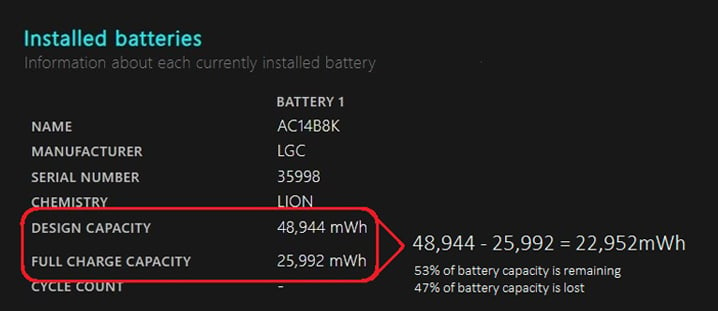
Jika perbedaan antara kedua kapasitas tersebut tidak terlalu besar, Anda tidak perlu khawatir untuk mengganti baterainya. Namun, jika total kapasitas pengisian turun secara signifikan di bawah angka 50%, Anda kurang beruntung dan sebaiknya mengganti baterai laptop lebih cepat daripada nanti.
5 Tips Menghemat Masa Pakai Baterai di Windows 11
Sekarang setelah Anda mengetahui cara membuat dan membaca laporan cek kesehatan baterai laptop Windows 11, mari kita lihat beberapa tips bermanfaat yang dapat Anda gunakan untuk meningkatkan dan mempertahankan masa pakai baterai laptop Anda di Windows 11.
1. Coba Gunakan Paket Daya yang Berbeda:
Windows 11 dan semua versi Windows sebelumnya memberi Anda opsi untuk memilih antara tiga mode daya, termasuk:
- Best Performance: Sesuai dengan namanya, paket daya ini membantu menjaga PC Anda tetap cepat dan responsif dengan menyediakan CPU dan komponen lain dengan lebih banyak daya tanpa mengkhawatirkan efisiensi energi.
- Balance: Mode daya default yang digunakan oleh Windows menyediakan perpaduan antara daya baterai dan performa dengan konsumsi daya yang seimbang.
- Best Power Efficiency: Yang ketiga dan terbaik dari tiga opsi, mode Best Power Efficiency memberikan masa pakai baterai lebih lama daripada pengaturan default sistem Anda dengan mengurangi kecerahan layar dan mematikan proses latar belakang.
Memilih paket hemat daya sesuai dengan beban kerja Anda saat ini dapat membantu menghemat masa pakai baterai laptop Anda. Untuk mengubah paket daya di Windows 11, buka Settings > System > Power & Batery , dan pilih paket daya dari menu tarik-turun di bawah Power mode .

2. Sesuaikan Waktu Tidur dan Waktu Mati Layar:
Jika Anda sering meninggalkan komputer tanpa pengawasan, pertimbangkan untuk mengurangi waktu hibernasi, dan layar mati. Ini akan membantu mengurangi pengurasan keseluruhan pada baterai laptop Anda.
Untuk mengatur waktu Tidur dan layar mati, buka Settings > Power & Batery > Screen and sleep dan pilih waktu yang diinginkan dari setiap menu drop-down.

3. Coba Gunakan Dynamic Refresh Rate Pada Laptop Dengan Tampilan Refresh Rate Tinggi
Dynamic Refresh Rate (DRR) hanya berlaku untuk laptop gaming dengan layar refresh rate tinggi. Ini memungkinkan komputer Anda untuk secara dinamis menyesuaikan kecepatan refresh antara 60 dan 144 Hz tergantung pada apa yang ditampilkan di layar alih-alih mentransmisikan gambar secara terus-menerus pada 144 Hz.
Meskipun hal ini mengakibatkan penurunan kualitas gambar dan responsivitas layar secara keseluruhan, hal ini sangat membantu dalam menghemat masa pakai baterai laptop Anda. Untuk mengaktifkan ini, buka Settings > System > Advanced Display dan pilih Dynamic di bawah menu drop-down kecepatan penyegaran.

4. Coba Gunakan Mode Gelap
Layar Anda mengkonsumsi lebih sedikit energi dari biasanya setiap kali Anda mengaktifkan mode gelap. Jadi, akan sangat membantu jika Anda menggunakan mode gelap dan tema gelap untuk meningkatkan masa pakai baterai Windows 11 Anda .
Anda dapat mengaktifkan mode gelap di Windows dengan masuk ke Pengaturan > Personalization > Colorsa lalu pilih Dark di bawah Mode.

5. Cabut Perangkat yang Tidak Diperlukan:
Layar Anda mengkonsumsi lebih sedikit energi dari biasanya setiap kali Anda mengaktifkan mode gelap. Jadi, akan sangat membantu jika Anda menggunakan mode gelap dan tema gelap untuk meningkatkan masa pakai baterai Windows 11 Anda.
Artikel Terkait
- Cara Melihat Spesifikasi Laptop Windows 11/10/8/7
- Cara Mengaktifkan Bluetooth di Laptop Windows 11
- Cara Melihat Password Wifi di Laptop Windows 11
- Cara Mematikan Aplikasi Startup Windows 11
Kesimpulan
Laptop Windows, meskipun kuat, memiliki prosesor dengan kebutuhan daya sangat tinggi yang menguras baterai laptop Anda. Pengisian dan pengosongan baterai laptop berulang kali selama bertahun-tahun dapat menurunkan kinerja baterai dan mempersingkat masa pakai baterai.
Solusi terbaik untuk mengatasi ini akan mengganti baterai laptop Anda setelah mencapai kapasitas baterai tertentu. Untuk membantu Anda memutuskan apakah Anda harus mengganti baterai laptop Anda atau tidak, kami telah membuat panduan mendetail ini yang menjelaskan cara cek kesehatan baterai laptop Windows 11.
